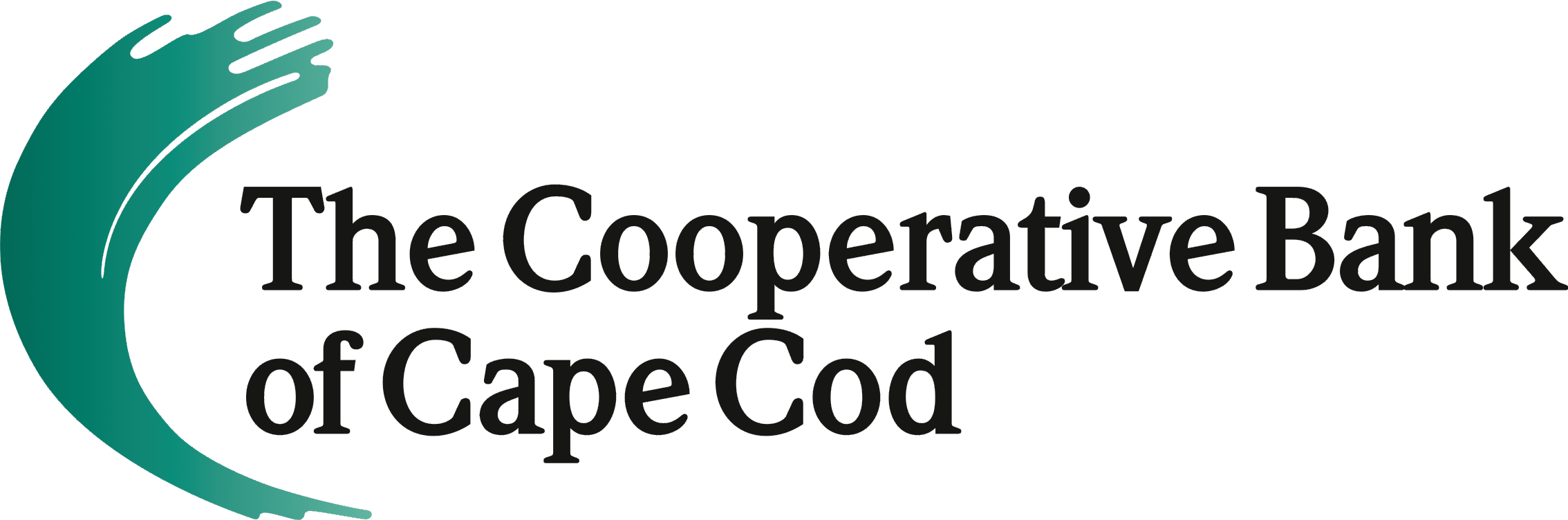Add your debit card from The Cooperative Bank of Cape Cod to your device’s digital wallet today and enjoy the convenience and security of paying with a fingerprint, Face ID or secure passcode at participating retailers. Because your card details are never shared with the merchant when you use a digital wallet, the transaction is more secure.
 |
|
|
|
|
||
 |
|
|
|
|
||
 |
|
|
What if I lose my mobile device?
If you have added your debit card from The Cooperative Bank of Cape Cod to your device’s mobile wallet and you lose the device, please contact our Customer Assistance Center at 508.568.3400 and we will disable the card on the missing device.
What will my enrollment experience be if I don’t currently use my debit card frequently?
If you have not completed a transaction with your debit card within the past month, we highly recommend using your card for a transaction prior to attempting to enroll.
Why is a digital wallet transaction secure?
Two main components of a digital wallet transaction make them secure: 1. your card details are never passed to the merchant during a transaction, and 2. the transaction is authorized by your unique fingerprint or secure passcode.
What should I do if I get a replacement card with a new number?
Follow the app instructions to delete your old card and then add your replacement card as a new card.
Apple, Apple Pay, Apple Watch, the Apple logo, and iPhone are trademarks of Apple Inc., registered in the U.S. and other countries. Android and the Android Logo are trademarks of Google Inc. The Android Robot is reproduced or modified from work created and shared by Google and used according to terms described in the Creative Commons 3.0 Attribution License. Samsung and Samsung Pay are registered trademarks of Samsung Electronics Co., Ltd.