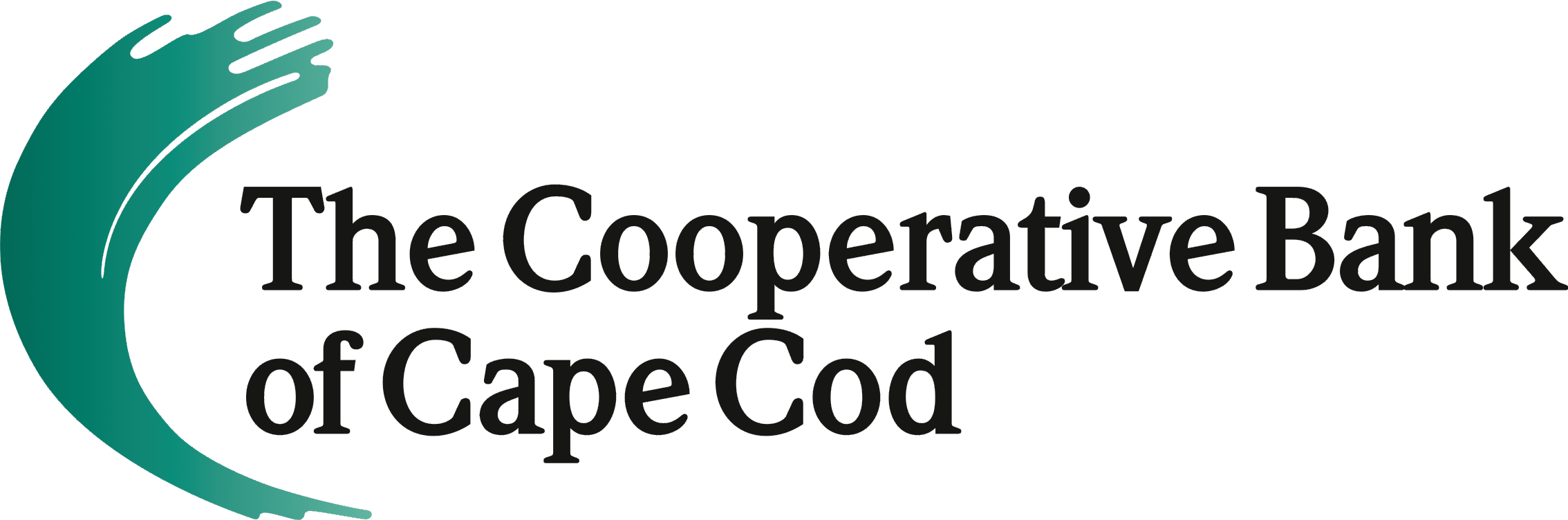Do You Find It Difficult to Keep Track of All Your Passwords? Writing passwords down on a piece of paper isn’t the best solution form remembering your passwords. If you have trouble keeping track of all your passwords, don’t worry, you’re not alone. With all the different applications people use today, it’s not easy to keep track of all your passwords, especially when you have a number of different applications and they all use different criteria for the makeup of a password.
A Password Manager, sometimes referred to as a “Vault”, may just be the right decision for you. A Password Manager (or Vault) is a secure software solution, usually in a cloud environment, that you would be able to access from any device with an internet connection. Most of today’s Password Managers even come with a downloadable app for your mobile devices.
With a password Vault, login information (username and password) is stored in a secured database, which is encrypted by the Password Manager to ensure the information is safe. The only password you will need to remember is the password to access your Vault. Most password vaults come with seamless integration to your favorite web-browser so you can launch the application directly from your vault.
What is the Best Password Manager for Me? There are a lot of different Password Managers / Vaults to pick from. It’s up to you to do the research and find what solution will work best for you. To start out, do a search for “Best Password Mangers” and compare the different options. Here are a few things you should think about when selecting the right Password Manager.
- Do your research and be very skeptical of any Password Manager that is new or does not have good reviews.
- Go with a provider that offers Multifactor Authentication.
- YOU should be the only person that has access to the vault AND YOU should be the only person that can re-set your password. If the provider has the ability to re-set your password, that’s not a good sign.
- You should be able to access your Vault from any of your devices.
- The Password Manager you select should be simple to use and understand.
- What kind of support does the provider offer, is it 24 hours a day seven days a week?
- How do they offer user support, online chat, email, and/or phone support?
- What type of encryption do they use to secure the information in the Vault?
- How much does it Cost?
Paul Forni is our Information Security and Red Flag Officer. For more security tips, visit mycapecodbank.com/resources/your-security/.